Navigating the Transition: Migrating to Google Analytics 4
Feb 2, 2024

The digital marketing landscape is ever-evolving, and staying ahead in this dynamic environment means embracing change. One significant shift that businesses and marketers must navigate is the migration from Universal Analytics (UA) to Google Analytics 4 (GA4). This transition is not just a mere upgrade; it's a complete overhaul designed to better meet the demands of a privacy-first, multi-platform digital ecosystem. Here, we'll explore how to migrate your data from old analytics to GA4, why this data is crucial for your business, and how you can ensure a seamless transition.
The Importance of Data Migration
Understanding the Why: Google Analytics 4 introduces a new, event-based data model that differs significantly from the session-based model used in Universal Analytics. This fundamental change allows for a more comprehensive and granular understanding of user interactions across websites and apps. The importance of migrating your data, therefore, lies in the enhanced ability to track user behavior, predict trends, and make informed decisions in a privacy-centric era.
Preserving Historical Insights: Migrating your data ensures that you retain access to historical performance metrics and insights, allowing for year-over-year comparisons and trend analysis. This continuity is vital for strategic planning and ongoing optimization efforts.
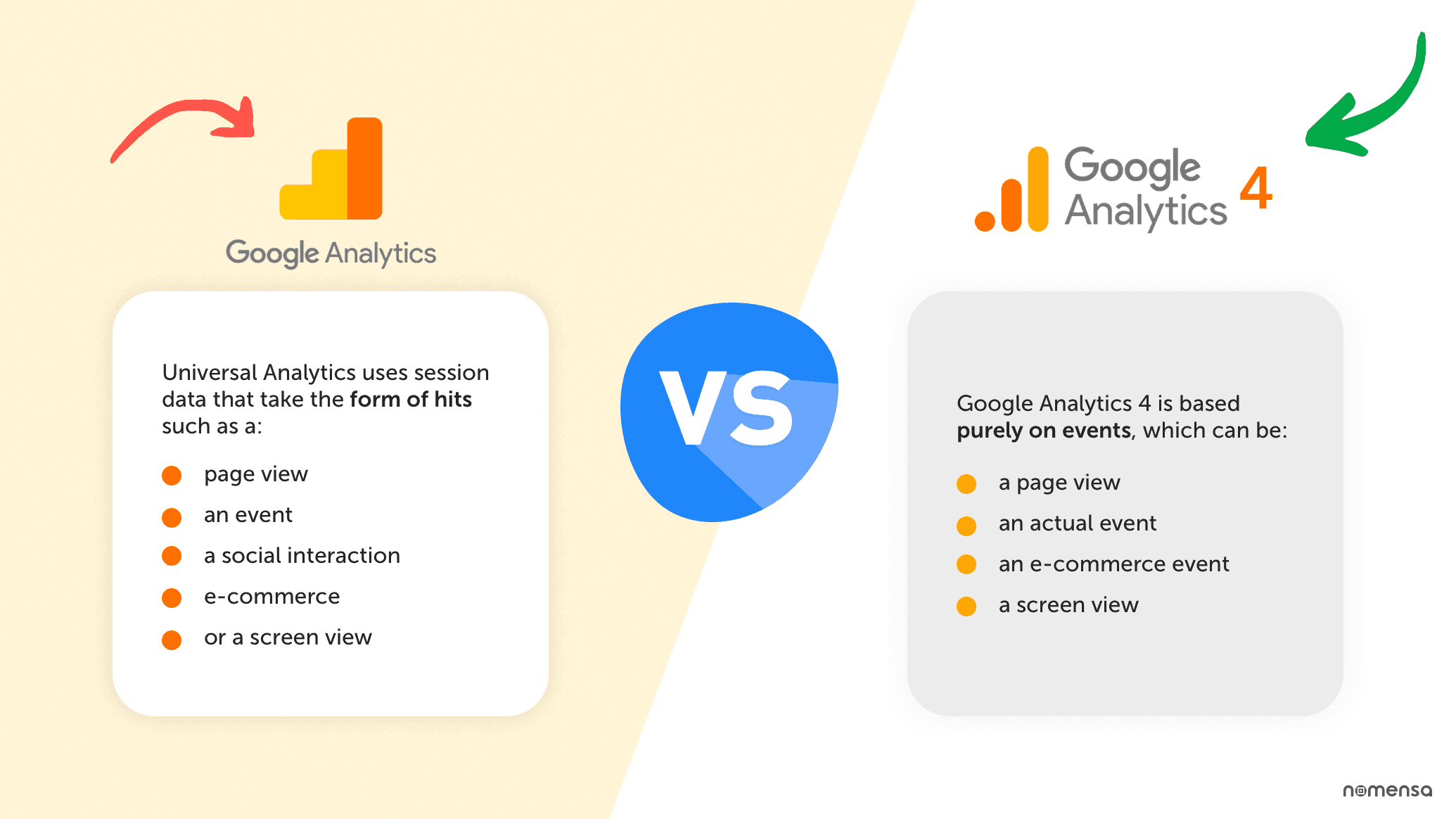
Step-by-Step Guide to Migrating to GA4
1. Setting Up Your GA4 Property: Start by creating a new GA4 property in your Google Analytics account. This can be done alongside your existing UA property, allowing for parallel tracking and data comparison.
2. Data Import and Configuration: While direct data transfer from UA to GA4 is not possible due to the differing data models, you can start collecting data in GA4 while still running UA. Use the 'Setup Assistant' in GA4 to configure your data streams for web and app, ensuring comprehensive data collection moving forward.
3. Implementing Dual Tagging: To minimize data loss and ensure you're capturing all relevant data during the transition, implement dual tagging on your site. This means running both UA and GA4 tracking codes simultaneously.
4. Customizing GA4 to Your Needs: GA4 offers extensive customization options, including events and conversion setup. Take the time to configure these settings to mirror the critical metrics you tracked in UA, adjusting for the new event-based model.
5. Educating Your Team: Ensure your team is up to speed with GA4's features and functionalities. Training sessions and workshops can be invaluable in smoothing the transition process.
Why This Data Matters
The migration to GA4 is not just a technical necessity; it's a strategic opportunity. GA4's advanced machine learning capabilities and predictive analytics offer deeper insights into customer behavior, enabling more targeted marketing strategies and improved user experiences. Moreover, its privacy-focused design ensures compliance with current and future data protection regulations, safeguarding your business against potential legal challenges.

Your Next Steps
Migrating to Google Analytics 4 is a critical move for businesses aiming to stay competitive in the digital age. While the process may seem daunting, the strategic advantages and enhanced analytical capabilities it offers are well worth the effort.
Don't panic !
Feeling overwhelmed by the prospect of migrating to Google Analytics 4? You're not alone. As an expert in digital analytics and marketing, I'm here to guide you through every step of this transition, ensuring your business retains its competitive edge and continues to grow in an increasingly data-driven world. Contact me today to make your migration process as smooth and seamless as possible.